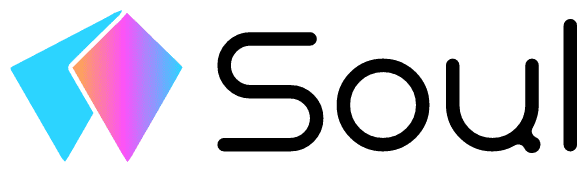Syntaxes
index
Index access for arrays and objects in Soul
index
Index access allows you to retrieve and modify elements in arrays, lists, strings, and object properties using square bracket notation[]. This is fundamental for working with collections and data structures in Soul.
Array Index Access
Access array elements by their numeric index:Negative Index Access
Access elements from the end of arrays:String Index Access
Access individual characters in strings:Object Property Index Access
Access object properties using string keys:Dynamic Index Access
Use variables as indices:Multi-dimensional Arrays
Access nested arrays:Nested Object Access
Access nested object properties:Array of Objects Index Access
Access properties of objects in arrays:Index with Expressions
Use complex expressions as indices:Safe Index Access
Handle index bounds safely:Index in Loops
Use indices in loop constructs:Index Assignment Patterns
Different ways to assign values using indices:Index with Error Handling
Handle index access errors:Index with Object Methods
Use index access with object methods:Index Performance Considerations
Optimize index access:Index Validation
Validate indices before use:Best Practices
- Check bounds: Always validate indices before use
- Use meaningful names:
users[currentIndex]instead ofusers[i] - Handle errors: Wrap index access in try-catch when needed
- Cache lengths: Store array lengths in variables for performance
- Use safe access: Create helper functions for safe index operations